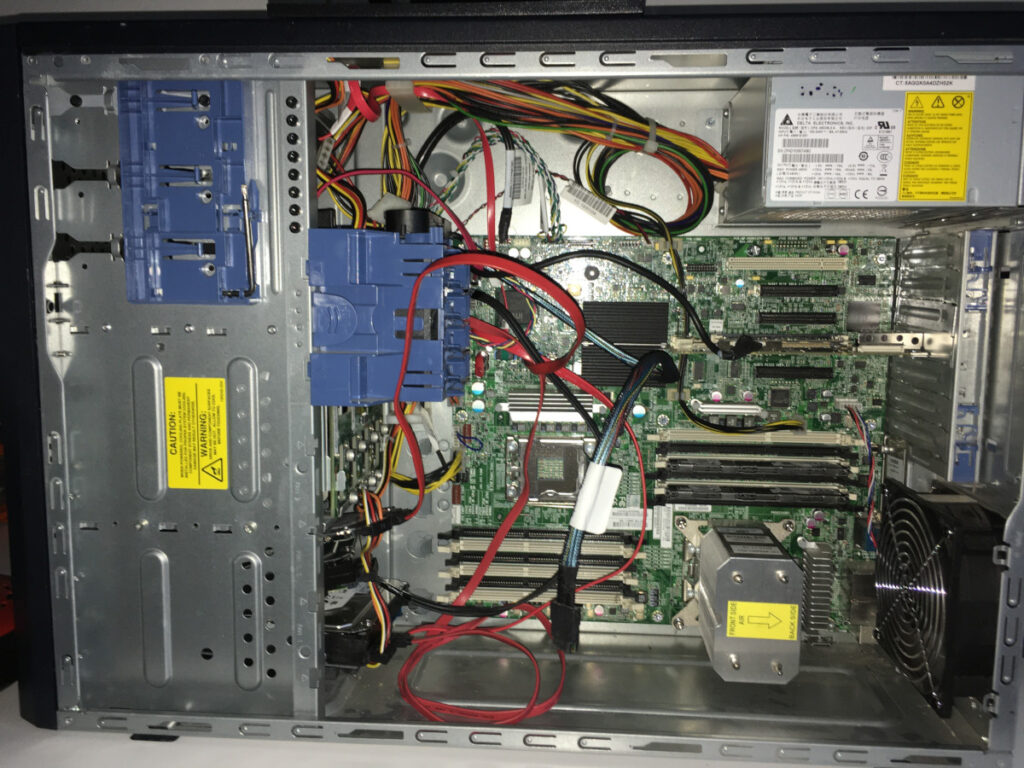Above you see my Home server – a HP Proliant ML150 G6. This server was released by HP in the beginning of 2009, so the design is already more than 11 years old. This means that it has USB 2.0 (instead of 3.0) and PCI Express 2.0 (instead of 4.0), so peripherals are not as speedy as the current (2020) specifications.
I was given this server with 2 x Intel Xeon E5504 CPUs, but just one CPU cooler tower. It had 2 x 2 GB non-ECC RAM – maximum memory according to HP is 6 x 4 GB Registered ECC per CPU. Storage was 4 x Seagate Constallation ES 7200 rpm, 500 GB drives sat in a hotplug drive cage, connected to an HP SmartArray P410 8 lane SAS controller.
Current setup (2020-10-12) is:
| Motherboard | HP Proliant ML150 G6 |
| CPU | 2 x Intel Xeon E5540 (2.53 GHz, 4 cores, 8 threads) |
| RAM | 6 x 4 GB Registered ECC (3 per processor) |
| Storage | HP SmartArray P410 8 lane SAS/SATA RAID controller w/ 512 MB Battery Backed Write Cache 120 GB SSD for the OS (root) formatted as btrfs 4 x 500 GB Seagate Constellation ES 7200 RPM + 1 x 500 GB Hitachi 5400 RPM in a ZFS RAIDZ array 1 TB Western Digital Blue formatted as ext4 |
| OS | Debian 10 (Buster) |
As a Home server the HP Proliant ML150 G6 is serving the purpose of storing our media files – photos, video and movies – as well as documents – and it is doing that with reasonably well. There are a still a lot of things to tune on it.
Storage
Currently the main file storage is on 5 x 500 GB spinning hard drives. This is in it self not a problem, other than perhaps the limited space. The drives are on the HP SmartArray P410 SAS/SATA RAID controller. But the drives are a bit mis-matched. 4 are the same make and model 7200 RPM 3.5″ enterprise storage drives, the 5th is a 5400 RPM 2.5″ laptop drive. These five drives sits as a ZFS RAIDZ storage pool where our files reside on.